Make sure you have backed up your template before installing a new one.
(You can also install a XML template).
1.
You have to choose a Html Template
2.
Copy the code (Ctrl A: Select All, Ctrl C: Copy)
3.
Go to your Blogger Control Panel - Edit HTML
4.
Revert to Classic Template (You can return whenever you want).
5.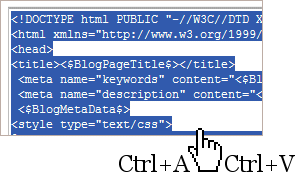
Paste the code into the Template area (Ctrl A: Select All, Ctrl V: Paste)
6.
All done!
Labels: Blogger, HTML, Tips
Thursday, December 2, 2010
Fot those nk msukn templete lam blogger
Posted in:




.jpg)
0 comments:
Post a Comment